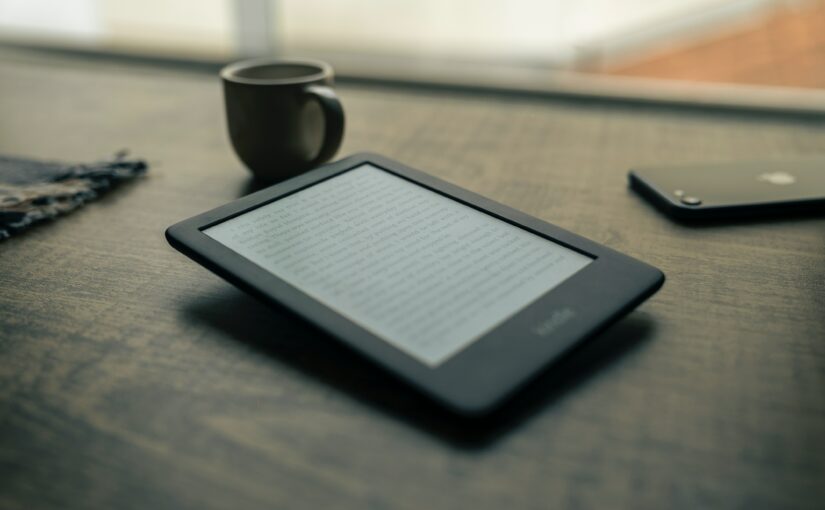With the latest software version, Kindle supports EPUB if sent to the device via your Send to Kindle email address. Over the course of 2022, the Send to Kindle applications will start to support the format as well. What doesn’t work is copying an EPUB document directly to the device via USB.
I buy quite a few books on Amazon, but just as many from other services. So, downloading a book in EPUB format then converting it to Amazon’s MOBI using Calibre, and then sending it to my Kindle by email does have an important place in my reading life.
When I received an email from Amazon yesterday that said that they will no longer support MOBI, my first reaction was sliiiightly annoyed.
Dear Kindle Customer, Thank you for using the Send to Kindle service to send personal documents to your Kindle library. We wanted to let you know that starting August 2022, you’ll no longer be able to send MOBI (.mobi, .azw) files to your library. Any MOBI files already in your Kindle library will not be affected by this change. MOBI is an older file format and won’t support the newest Kindle features for documents. Any existing MOBI files you want to read with our most up-to-date features for documents will need to be re-sent in a compatible file format. Also, compatible formats now include EPUB (.epub), which you can send to your library using your Send to Kindle email address. We’ll also be adding EPUB support to the free Kindle app for iOS and Android devices and the Send to Kindle desktop app for PC and Mac. If you have any questions, please visit our help page or contact our Customer Service team. Regards, The Kindle Team
Only after I read the mail completely I noticed something extraordinary – the mail actually says that Amazon will support EPUB on Kindle. Now, this is actually extraordinary!
MOBI has been introduced around 2000 by Mobipocket as a free e-book format and was used on many . In 2005 Amazon snapped up the company and subsequently used it to develop AZW as the format of choice when the Kindle was introduced in November 2007. Shortly before the Kindle hit the market, EPUB was introduced as a modern, open and free e-book format that supports digital rights management to prevent unauthorized distribution (well … at least it makes it slightly more annoying). As MOBI was used widely for e-books at the time and EPUB was just coming onto the scene it is not surprising that Amazon didn’t integrate the format right away. Since then EPUB has become the de facto standard for e-book distribution. Not particularly surprising, Amazon continued to ignore it in favor of their own AZW and MOBI formats. If you wanted to read e-books from any other vendor than Amazon you had to convert it into MOBI and then send or copy it to the device using USB or the Send to Kindle service.
And this was it until Amazon introduced EPUB support to the Kindle without much ado in the latest software release, while at the same time stating that they will drop support for MOBI. You find more about that in the Amazon help pages.
After I read the mail I started googling a bit and noticed that most publications (see Techradar or Goodreader, for instance) seemed to have missed that the notification says that the device already supports the format if the Send to Kindle email is used. Support for the Send to Kindle app will only come later this year.
In any case, I decided to try. I grabbed a few EPUB e-books I had lying around and a few more free ones from Project Gutenberg and lo and behold it works like a charm. Well … in parts at least – turns out that Kindle won’t support EPUB natively, but it is converted into their proprietary format by Send to Kindle, as Good E-Reader reports. This works ok, but – at least for now – not perfect. Some EPUB books I tried worked without a hitch, but for some, the conversion introduced strange characters into the text that make reading it pretty annoying.
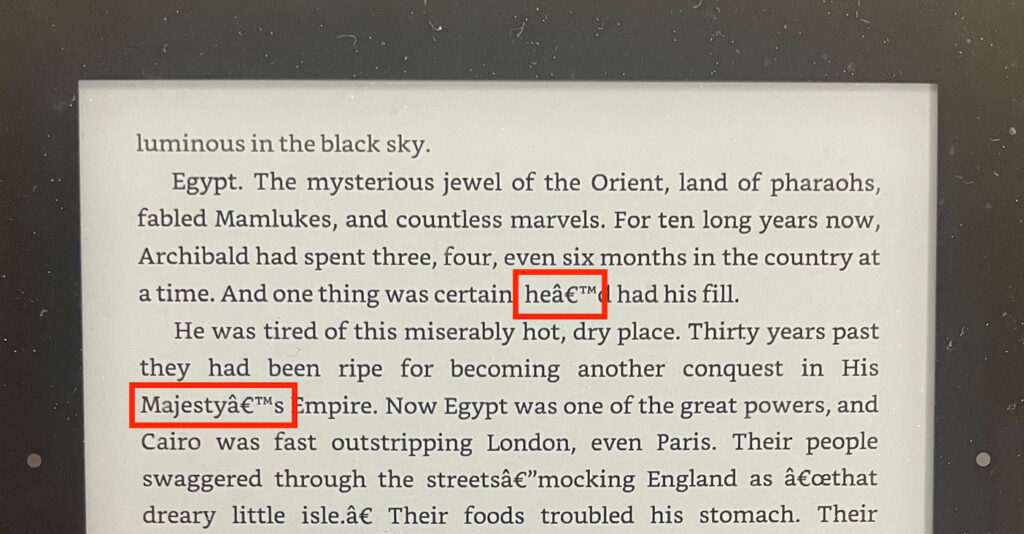
The hope that the intention behind this move is to actually open up the ecosystem to other platforms is probably misguided.
Where does this leave me? Well, the process to get non-Amazon books to the Kindle hasn’t changed much. Removing DMR requires Calibre anyway and if I need to process the e-book it doesn’t really make any difference if the format I convert my books to is MOBI or EPUB. So same, same all around.
If you enjoyed this story and want to read more from me, you can follow me on Twitter/LinkedIn.
Featured image by @felipepelaquim on Unsplash.
Also published on Medium.